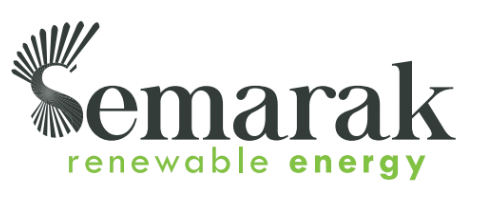Welcome
I’ve been working as a software developer for a while now — mostly Laravel, SaaS stuff, and some client projects. But recently, I started feeling that itch to build something that’s fully mine. No clients. No approvals. Just me building things I believe in.
 Syahrin Seth
Syahrin Seth