Your cart is currently empty!

Securing Your WordPress Site: A Guide to Proper File Permissions for the Source Code
When it comes to setting up a WordPress website, one important aspect to consider is file and folder permissions. These permissions determine who can access and make changes to the various files and folders that make up your WordPress installation. In this blog post, we’ll discuss the recommended file and folder permissions for a typical WordPress installation.
First and foremost, it’s important to note that the use of 777 (rwxrwxrwx) permissions is not recommended. This permission level allows anyone with access to your server to read, write, and execute files, which could lead to security vulnerabilities. Instead, we recommend the following permissions:
wp-contentfolder: 755 (rwxr-xr-x)- All files within
wp-content: 644 (rw-r–r–) wp-config.phpfile: 600 (rw——-)
The wp-content folder is where your themes, plugins, and uploads are stored. By setting the folder permissions to 755, you’re allowing WordPress to read and execute the necessary files while also protecting against unauthorized access.
All files within the wp-content folder should be set to 644, which allows the server to read and write to these files while preventing others from making changes.
The wp-config.php file contains sensitive information such as your database credentials and security keys. To protect this information, we recommend setting the permissions to 600, which prevents anyone other than the owner of the file from reading or writing to it.
It’s important to keep in mind that different hosting providers and server configurations may require slightly different permissions. If you encounter any issues with your installation, it’s a good idea to check with your hosting provider or consult the documentation for your server software.
In conclusion, setting the proper file and folder permissions for your WordPress installation is crucial for both the functionality and security of your website. By following the recommendations outlined in this post, you can ensure that your WordPress site is properly protected while still allowing it to function as intended.
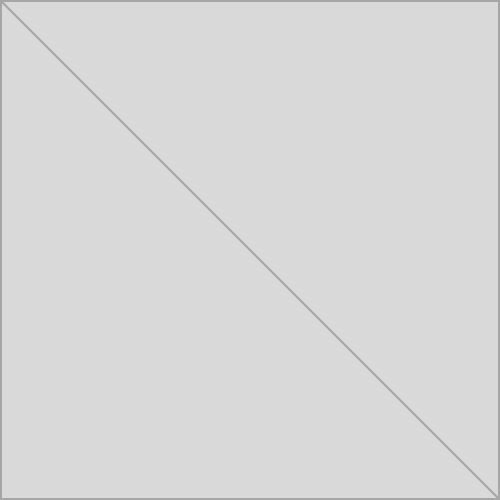
Leave a Reply